
Online Safety Tips for Seniors
It’s no secret that seniors are often targeted by online scammers. Cybersecurity is an issue for everyone to be aware of, but as a lot of the older generation has not grown up with the same level of technology, their internet safety practices are sometimes not as secure as those who have.
How can seniors stay safe online? We certainly don’t want the elder generations to be worried about using the internet but there will always be unscrupulous people who are out to scam and try and steal their money or identity.
In this guide, we delve into some of the top safety tips for seniors using the internet, and some simple tricks and techniques for how to identify scammers online.
What is Online Safety?
Online safety is a blanket term to cover your online practice and how you conduct yourself, ensuring that you don’t become an easy target for scammers. On a basic level, things like passwords are the fundamentals of your online safety, but other aspects such as where you use your devices, how you store your data, and whether you have an adequate antivirus are a part of the safety process.
It’s not just seniors. Adults’ online safety is often a little bit lax as people don’t face up to the risks. If you’ve never had your data stolen or lost money to a scammer you might not even give it a second thought.
Online safety is all about arming yourself with both tools and knowledge to understand how the scammers are trying to get to you, and the methods they use.
Types of Scammers 
Knowing the common types of scams can help you to understand the targeting methods. Often, scammers will target areas of life that people deem important and prey on the fact that people worry about things like their medical treatment or even love life.
Charity
Some scammers really do sink to the lowest of the low. Charity scams usually involve a fake cause. This might be a big operation, or it could be a fake GoFundMe page with a sad story to try and invoke people to act and part with their money. In some cases, scammers will approach you directly and try to get you to part with your cash as a part of the charity or set up subscriptions.
Shopping Scams
For as long as there have been options to shop online, there have been shopping scams. This can range from sending fake products when you order something, to using a storefront to steal your card details and selling them on the dark web.
Dating Scams
If you’ve ever seen Catfish then you might know a little about this sort of scam. People will often pretend to be someone else and fake a romantic interest, before asking for money or even threatening to reveal intimate or private information about someone if they don’t part with cash. In the age of Tinder, dating scams are very common, and even seniors use online dating platforms, so need to be aware.
Phishing or Spam Emails
A lot of seniors get tricked by getting emails that appear legitimate but are actually just scammer. This often involves accounts getting hijacked (called ‘brandjacking’) by online scammers. They will send an email that appears to be from a brand you trust, asking for details or a changed password, but actually, they are just stealing your data or even your money.
Spam filters on emails are generally pretty good, but they don’t necessarily filter out everything. Recently, thousands of people got scammed by an email claiming to be from Netflix. It looked perfectly legitimate, and people parted with their details.
Copycat Websites
There are a lot of copycat sites out there including fake government sites for things like taxes and benefits. This can encourage people to enter their details, but their intentions are purely to steal these details for their own means. For elders, this can also be a big problem with medical security, and people claiming to be from treatment centers or insurance companies, who actually just want to steal from you.
Easy Ways on How to Identify Scammers?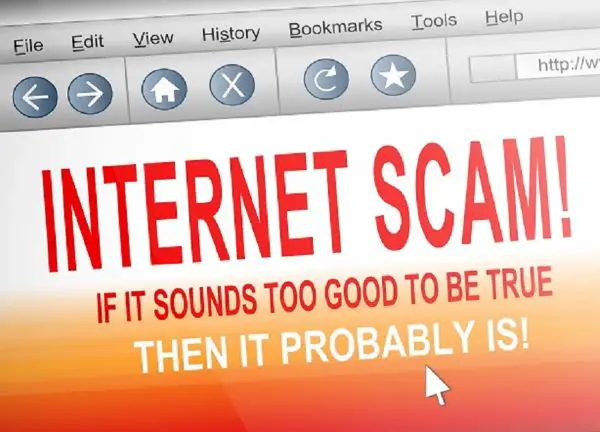
Luckily, there are some simple ways to identify scammers and make sure you aren’t an easy target. Think about your activity online and whether you are putting yourself at any sort of risk by not having the best online security.
Don’t Click on Email Links
When you get a cold email, you need to assume that every link within is out to get you. Even banks and seemingly safe companies to receive emails from aren’t safe. There is always the chance it could be a scammer that has created a pretty accurate-looking email pretending to be from a big company.
Clicking a link could be enough to start the process of downloading malware or to give your details away.
Have Safe Passwords
Having a password like “12345” or “Password1” isn’t going to cut it. There are so many sophisticated ways that scammers can get into your accounts if you have poor quality passwords. You need as much detail as possible, using random words and phrases, and unusual characters to try and make your password impossible to guess. The longer, the better.
Check Privacy Settings
It’s usually a good idea to be as private as possible online to prevent people from guessing your password and to stop account takeovers. Check your privacy settings within your browser, and the privacy policies of any apps and websites you are using. This way, you can ensure you aren’t giving people permission to spy on you or collect data that could be used against you in a harmful way.
Check Contacts
Always check that someone who has contacted you actually is who they say. Some scammers target people incredibly specifically, and may even create copycat Facebook pages or email addresses, claiming to be a relative in some financial trouble, for example.
There are ways to double-check. If it is someone you know already, make a point of contacting them elsewhere. Give them a call to see if the email was actually from them.
You can also use tools to check contacts and see if anyone else has experience with the email account in question. Reverse email lookups are a great way to try and gain some more info.
If in Doubt, Ignore
If you’re worried about an email or communication, you can ignore it. Banks and government agencies will have official methods of contact, so you can get in touch with them directly rather than responding to their emails and hoping you are speaking to someone legitimate.
It’s difficult to ignore the emails if people claim urgent action is required, but be aware that this is a technique used by scammers to try and get you to panic.
Use an Antivirus
Good online security software and antivirus software can help to flag up potential scams. If you are working on secure office computers then you might already have an antivirus installed, but for your own personal computer, you are responsible for putting something in place. Viruses such as malware can spy on your activity and steal your personal information, it’s vital that you don’t install anything that could be harmful.
Conclusion
There will always be people looking to scam others on the internet, and seniors are seen as an easy target. Cybersecurity doesn’t have to be difficult, and taking a few precautions can go a long way. Strong passwords, secure connections, and some software tools to help can keep the majority of your online interactions totally protected. Knowing how to spot the risks can help with the rest of the threats, and allow for worry-free browsing.